Tableau – Release 1 – 2025
Version Updates
1. Custom Themes
Custom themes can now be created and used as a basis for any workbook. It is even possible to use an existing workbook as a template and export the stylings that were applied as a custom theme.
2. VizQL Data Service API
Already showed last year during the tableau conference (see session). VizQL Data Services API is now available. It enables other applications to use data from Tableau through API.
3. Recyle Bin
In Tableau Server and Cloud any deleted workbooks, data sources, projects, etc are now still accessible in a recycle bin for 30 days after removal.
4. Project Tree
After being in ideas for 7 years. It is now possible easily see multiple levels of a project in a ‘tree view’.

5. Tableau is now available in Dutch
6. Live view of your data model.
A new feature to display your data model for your worksheet. If you check ‘Hide Unused Tables’ you will see only the tables that are being used in the worksheet, as such it with automatically update when you’re adding or removing fields from your worksheet. To get more detailed information you will still need to go to “Data Source” since the ‘View Data Model’ feature only shows what is shown in the below image.
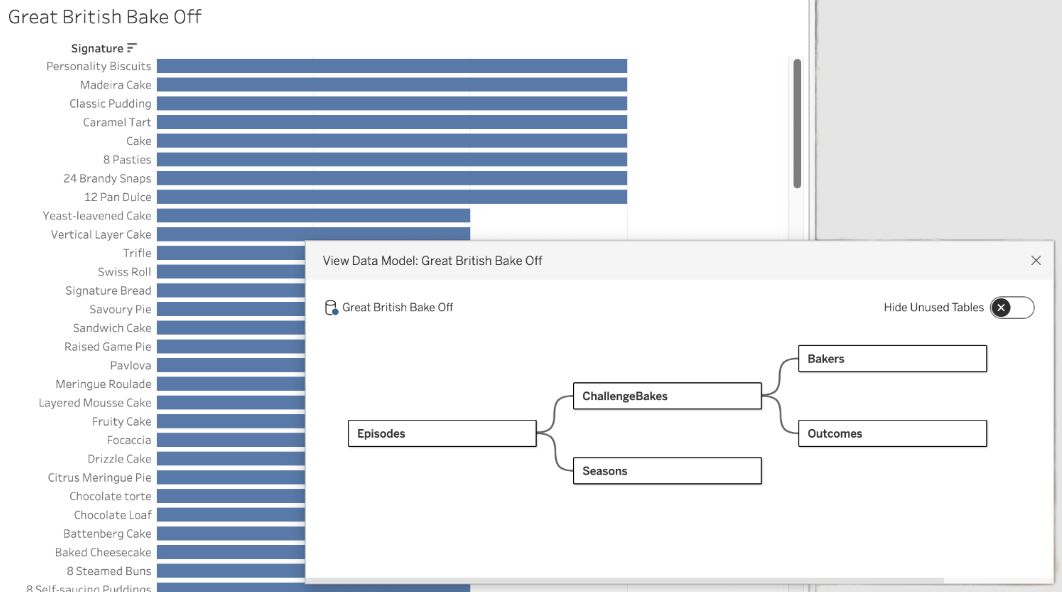 7. Improvements to Table Viz Extension
7. Improvements to Table Viz Extension
- Reorganize columns
- Edit aliases from the front end
- Customize grid fill and lines
- Extra keyboard navigation support (select headers, columns, …)
8. Tableau Pulse improvements:
- Multilingual support (only Tableau supported languages, which now include Dutch)
- Period-over-period changes in the breakdown chart (growth%)
- Drill down in breakdown and insights chart
- The home page for mobile has been revamped
- Pulse metrics within your dashboard can now be displayed with a rounded or square corner style
- Enhancements to Q&A
- Alert for unfavorable trends. Have Tableau send alert based on changes that happen when metrics change.
- …
9. Mobile update
Switch between cloud sites directly in mobile. No need to manually input the site URL or re-enter credentials each time you switch.
10. External Identity Provider for Snowflake
Ability to use custom identity to connect with Snowflake from Tableau making it easier and safer to connect.
11. Table Data Source filter
You are now able to only filter one specific table in your data model. You can choose to filter only on the table itself or on the table and it’s related tables.

12. Bridge connectivity in Tableau Prep
It is now possible to connect to on-prem data behind your VPN or firewall directly from Tableau Prep.
13. In Progress Dialog
Instead of seeing a spinner when Tableau is loading, you will now see a new dialog window that gives you a status of what is happening and the ability to cancel the action!
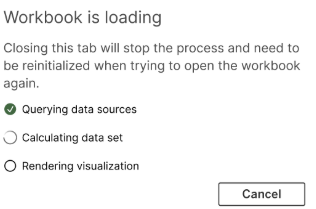
More details for the other features of the update can be found on the official Tableau website:
https://www.tableau.com/2025-1-features
or
https://www.tableau.com/products/new-features
Click here to see the entire list


